How to Fix Error 0x80070422 in Windows 7 or 10 ?
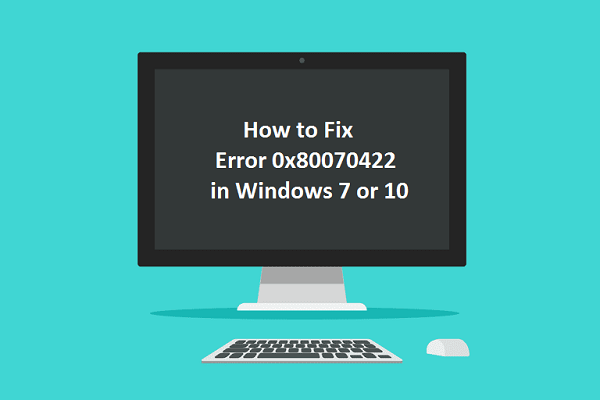
While updating your Windows, you can receive an error called Try that again. A message can come on the screen saying “Something went wrong. The error code is 0x80070422, in case you need it” or “Something happened, and your purchase can’t be completed. Error code is 0x80070422.” Microsoft provides a free Windows Update for Windows operating system which downloads and installs the updates in the system automatically. It includes updates for Windows, service packs and patches, etc. While updating the Windows, many users have faced this common error code 0x80070422. The error is eliminated by installing the entire Windows operating system or installation of Windows Updates. Certainly, the error is annoying, but it can be fixed with some simple steps. Configure Windows Update to start manually When the Windows Update service is not working, then you can configure the service to start manually. Press Windows Key + R to open Run Type msc and press Enter. The command will open the