How to Fix Error 0x80070422 in Windows 7 or 10 ?
While updating your Windows, you can receive an error called Try that again. A message can come on the screen saying “Something went wrong. The error code is 0x80070422, in case you need it” or “Something happened, and your purchase can’t be completed. Error code is 0x80070422.” Microsoft provides a free Windows Update for Windows operating system which downloads and installs the updates in the system automatically. It includes updates for Windows, service packs and patches, etc. While updating the Windows, many users have faced this common error code 0x80070422. The error is eliminated by installing the entire Windows operating system or installation of Windows Updates. Certainly, the error is annoying, but it can be fixed with some simple steps.
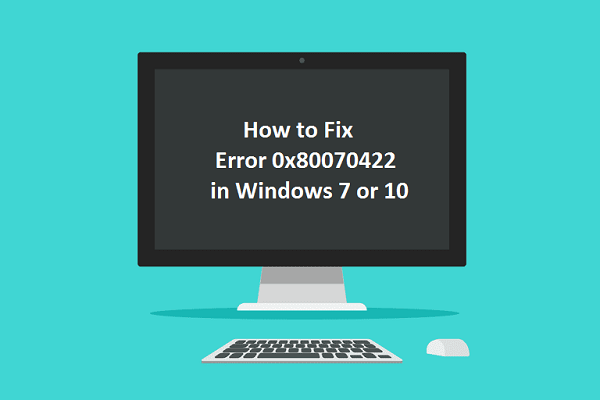
Configure Windows Update to start manually
- When the Windows Update service is not working, then you can configure the service to start manually.
- Press Windows Key + R to open Run
- Type msc and press Enter.
- The command will open the Services Manager.
- Scroll down to Windows Update and right click on it.
- Now, select Properties.
- Click to open the drop-down menu of Startup type inside the General
- Now choose Automatic from the drop-down menu.
- Click Apply and then Ok.
- Close everything and Restart your system.
Windows Troubleshooter
- Windows have its inbuilt troubleshooters to diagnose the problem quickly. The inbuilt troubleshooter is not capable of solving all, but it is something you can rely upon.
- To troubleshoot, go to Settings of the Windows.
- Now, type troubleshoot in the search bar.
- Select Troubleshoot from the list.
- A new tab will open displaying several services.
- Select Windows Update and click Run the troubleshooter.
- Now follow the instructions and check if error 0x80070422 is fixed.
Restarting Network List
- ServicesA Windows Network List service identifies, collects and stores the properties of the network. Whenever these properties changes, the service notify applications, and in case there is any problem, it helps to fix the issue.
- Some users facing the error 0x80070422, Network List Services has helped to resolve the issue, so you can try restarting Network List Services.
- Press Windows key + R and open Run
- Type msc and hit Enter.
- Now, find Network List service from the window.
- Right click on it to open a drop-down menu and select Restart from the menu.
- You can select Stop and later again right click to open the menu to select Start.
- Try to update your Windows and check whether the error code 0x80070422 persists.
Error 0x80070422 is a very common error in Windows and people are facing it during Windows Updating sessions. You might have encountered the error as well, but the steps mentioned above are helpful to resolve the issues and troubleshooting the error.
John Adward is a Microsoft Office expert and has been working in the technical industry since 2002. As a technical expert, Annie has written technical blogs, manuals, white papers, and reviews for many websites such as www.office.com/setup.
You really make it appear really easy together with your presentation however I in finding this matter to be really one thing which I feel I might by no means understand. It kind of feels too complicated and very vast for me. I am having a look ahead in your subsequent submit, I will try to get the cling of it!
ReplyDeleteRegards - www.office.com/setup
www.office.com/setup
topping the trensa
ReplyDeletemcAfee.com/activate
ReplyDeleteall support provider
office.com/setup |
mcafee.com/activate |
norton.com/setup |
email support |
bittrex support |
norton.com/nu16
Download and Activate your mcafee product via mcafee.com/activate. If facing any issue click the above link and help yourself with the procedure.
ReplyDeleteDownload And Install Norton Security and setup Norton Antivirus With Product Key at norton.com/setup.
For Downloading, Installing and activating the Office product, visit office.com/setup and Get Started with Office.
ReplyDeleteIf you want guided-solutions on how to download, install, and activate norton.com/setup and norton.com/nu16 that will help secure your device from threats.
Add another email account to the Gmail app · Change your Gmail settings · Change email notifications visit : email support
Bittrex is a global leader in the blockchain revolution. We operate the premier U.S.-based blockchain trading platform, which is designed for customers who demand lightning-fast trade execution, dependable digital wallets, and industry-leading security practices.
bittrex support
AOL Desktop Gold Download - Error free aol is possible only if you follow the step-by-step procedure same as mentioned in the official website of the AOL Gold.
aol desktop golg download
Protect your PC from virus, spam, spyware, and malware. McAfee provides the latest antivirus software, spyware removal and internet security for your home or home office.
mcafee.com/activate
Get answers to your AOL Mail, login, Desktop Gold, AOL app, password and subscription questions. Find the support options to contact customer care by email, chat, or phone number.
ReplyDeleteemail support
email support number
email customer service
AOL Desktop Gold Download - Error free aol is possible only if you follow the step-by-step procedure same as mentioned in the official website of the AOL Gold.
aol desktop gold download
aol gold download
Having trouble sending or receiving emails? Try these tips to find and fix common problems with AT&T Mail. Find more Email support on att.
att email login problem
mcafee support : mcafee.com/activate
norton support : norton.com/setup
office support : office.com/setup
For those who are unaware of Bittrex, it is a well-known cryptocurrency trade platform that is one of the trustworthy and the oldest platform. The platform is equipped with the advanced technologies that are necessary to keep your valuable information safe from the eyes of praying scammers and hackers.
ReplyDeletebittrex login
Adding money to your bittrex wallet comprises an easy 5 minutes process which if followed carefully will yield better and quick results and saves your time.
bittrex exchangeplatform can be used to deposit/load digital currency to your Bittrex wallet. In case of issues, you may get help from bittrex support
ReplyDeleteVisit the official McAfee website link mcafee.com/activate to know more about McAfee product features and steps to download, install and activate the McAfee Total Protection software.
Setup and Install. Office Setup and install is one of the most thing, when you have decided to install Office on your computer then you can simply buy the Office.
office.com/setup
Norton.com/Setup allows you to deploy your Norton setup effectively. Learn the basics to download, install and activate Norton Setup without any error.
norton.com/setup
Mcafee.com/Activate Antivirus software works to block viruses from entering your computer system and kill or quarantine viruses that have some broken.
ReplyDeleteNorton.com/Setup: Enter Norton setup product key to download, install, reinstall & setup norton antivirus.
John is a self-professed security expert; he has been making the people aware of the security threats. His passion is to write about Cyber security, cryptography, malware, social engineering, internet and new media.
ReplyDeletenorton.com/setup |
mcafee.com/activate |
www.mcafee.com/activate |
office.com/setup |
office.com/setup: Go to office.com/setup for Office Setup. Sign In or Create a new Microsoft Account. Find your Office Product Key. Enter Microsoft Office Product key. Select your Country and Language. Download office setup and follow On-Screen instructions. Finish the Installation Process and Run the Applications.
ReplyDeleteDISCOVER KASHMIR WITH GREEN KASHMIR TRAVELS, ONE OF THE REPUTED AND TRUSTED TRAVEL AGENTS IN KASHMIR. WE GUARANTEE THE BEST RATES AND SERVICE FOR KASHMIR TOUR PACKAGES, KASHMIR HOLIDAY PACKAGES, KASHMIR PACKAGES, AND LADAKH TOUR PACKAGES. WE ARE ONE OF THE BEST TRAVEL AGENTS IN KASHMIR.
ReplyDeleteBest Regards: Kashmir holiday packages
Amazon Prime is a video administration stage that permits clients to watch video content on their real-time players. Individuals can watch Amazon Prime films and arrangements on Chromecast, Amazon Fire TV, Roku, and other streaming players. They should straightforward enact their Prime participation by visiting amazon.com/mytv code with the assistance of the initiation code they get from the TV screen.
ReplyDeleteRead more…